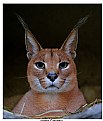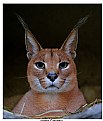|
|
|
Sanyukta Sharma
{K:269} 10/29/2003
|
thanks scott ,
yeah i knew about layers but somehow when i got to doing this i just didnt think of using the option ... im really new to this so things dont strike me at first but thanks a ton for your time and help ... will redo the photo keeping your advice in mind . :)
|
|
|
|
|
Scott McFadden
{K:5663} 10/20/2003
|
Sanyukta ,
Photoshop is popular because it makes use of a feature called layers.
To add the rectangle without putting it in a seperate layer just causes more work for later so since this may still be fresh in you would be best to use the feature duplicate layer in layers and show layers in the windows section.
Then simply click the box on the left most side with the eye in it and it will make that layer dissappear.its still there just hidden.
Next add the rectangle on the copyed layer.
then use the distort or liquefy tool to bend the rectangle.
then delete around the rectangle with the eraser and selection box with delete.
then click the box in the layers window to show the underneath layer again.
to make it wispy just turn the opacity slider down in the top layer to suit.
save as something in photoshop then flatten image then save as a jpeg.
that way if you need to come back to it you will find it easy to fix up.
|
|
|
|
|
Sanyukta Sharma
{K:269} 10/15/2003
|
thank you ...
about the curve, i noticed that and tried to make a bulge but this was when i had already got the rectangle on the eye so even the iris was becoming a huge bulge. but now im going to curve out the rectangle and then move it onto the eye . lets see how that works out .
will see how it looks with a little more colour too ...
thank you all a lot for your patience and comments :)
|
|
|
|
|
Chris Moore
{K:5591} 10/13/2003
|
Hi Sanyukta,
First I must say I don't know photoshop or how to do this.
However, I'd say for the rectangle to be a more realistic reflection it has to curve with the eye. Because the surface of the eye is not flat I would expect the sides of the rectangle to be more curved, and for the corners of the rectangle to stretch out, following the curve of the eye. As I can't describe this very well, I've drawn it very badly and pasted it into this comment. My drawing is an exaggeration.
You could perhaps choose the wettest parts of the eye and blur the rectangle more in those areas, possibly adding little spiral "wisps" in some areas.
I like what you have already and look forward to seeing any changes you make!
Best wishes,
Chris
|

|
|
|
|
|
Stefan Engström
{K:24473} 10/10/2003
|
I think you've done a very good job with PS. If realism is what you are after, maybe you should use a color photograph of the eye, maybe slightly desaturated if you want the golden rectangle to dominate.
|
|
|
|
|
Federico Garza
{K:386} 10/10/2003
|
It gives me the creeps, but it is an excellent photo!
|
|
|
|
|
Flávio Moore
{K:467} 10/10/2003
|
Impressionante esta foto... perfeita!!!
|
|