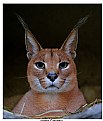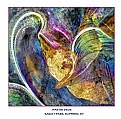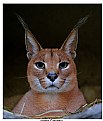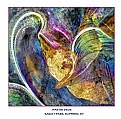|
|
 Gianluca G
{K:2004} 9/6/2004
Gianluca G
{K:2004} 9/6/2004
|
Impressive, wonderful. The colours, grain, lighting. Just perfect.
|
|
|
|
 zosia zija
{K:11106} 9/1/2004
zosia zija
{K:11106} 9/1/2004
|
fine!
|
|
|
|
|
Rosario Valente
{K:11} 8/26/2004
|
Very good!!!
|
|
|
|
|
Mark Scheffer
{K:1809} 8/25/2004
|
Thanks man!
|
|
|
|
 Mark Hamilton
{K:8387} 8/25/2004
Mark Hamilton
{K:8387} 8/25/2004
|
Hi Mark
Sometimes I can spend days on an image other times it's only a matter of minutes. If you want to add grain in photoshop there are a couple of ways to do that. Go to the filter menu and scroll down to texture from there select the grain option where you will you be able to choose of a number of different grain effects that you can apply to an image. The other way to add grain which I tend to use more is to go again to the filter menu this time scroll down to the noise option and there you will find you have an option called add noise where you can also apply different grain effects.
For dodging and burning there are a number of ways to go about that, I tend to use curve adjustment layers to either darken or lighten specfic areas and using layer masks to paint out or add to an area.
If you want to check out some photoshop ideas look at Ben Willmore's site. www.digitalmastery.com he is a photoshop guru and his site has a lot of "how to" information.
Regards
Mark
|
|
|
|
|
Mark Scheffer
{K:1809} 8/25/2004
|
My god, how many hours do you spend per photo?
How do you add grain in PS and how do you "burn" your images?
Thanks so much for your extensive explanation.
|
|
|
|
 Mark Hamilton
{K:8387} 8/24/2004
Mark Hamilton
{K:8387} 8/24/2004
|
Hi Mark
Thanks for your comments. When I drove past this site I immediately had a vision in my head what I wanted the image to look like. So I returned on a day that was dull, cold and damp and set up my camera and selected a viewpoint to give the factory an imposing presence.
I made the image using a neg film with a nuetral colour balance. I scanned the image into photoshop and proceeded to work on it. On a seperate layer I duplicated the image and gave it a slight sepia tone which I lowered the opacity on to show most of the colour of the underlying original image this produces muted colours. I then produce numerous curve adjustment layers and layer masks to doge and burn selected parts of the image using differing opacities on selected brushes to help blend highlight and shadow areas together. I also added grain to the image to give it that gritty feel ( I also love grain full stop and it becoming so hard to find in film these days. yay for photoshop.) Finally I add a guassian blur to the image and with the graident tool on a layer mask applied it to the edges of the frame. I also burnt in the edges of the frame as well as this helps to retain the viewers attention within the image. This is a short cut explanation to a longer process but I hope it helps a bit.
Regards
Mark Hamilton
|
|
|
|
|
xxxIlonaxxxx xxxxKrijgsmanxxxx
{K:10405} 8/24/2004
|
very interesting images...I like the tones and mood
|

|
|
|
|
|
[[dead account]]
{K:6692} 8/24/2004
|
You did a great job with this image. Bravo!
|
|
|
|
 Mark Hamilton
{K:8387} 8/24/2004
Mark Hamilton
{K:8387} 8/24/2004
|
I will post more images from this series over the next few days.
Regards
Mark
|
|
|
|
|
Mark Scheffer
{K:1809} 8/24/2004
|
Wow! This one goes to my favorites! Excellent post production indeed.
Could you tell us how you did that?
|
|
|
|
|
A.T. Sarazin
{K:1336} 8/24/2004
|
Beatiful. I'd love to see some more perspectives on this location.
|
|
|
|
 Robin Dunham
{K:1851} 8/24/2004
Robin Dunham
{K:1851} 8/24/2004
|
Very cool look to this image. Looks like something from "Nightmare on Elmstreet"
|
|
|
|
|
Mitchell Miller
{K:3009} 8/24/2004
|
wonderful post-production work! well done!
|
|
|
|
|
Kenneth Larsson
{K:85} 8/24/2004
|
I really like the mood in this picture. Guess that I could walk around for houres in this place with my camera just shooting on and on...
Regards/ Kenneth
|
|