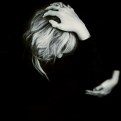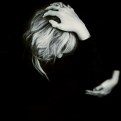|
|
|
rakhmat hidayat
{K:190} 3/2/2006
|
nice IR photograph...=)
|
|
|
|
|
Ian V
{K:1730} 1/10/2006
|
wonderful IR shot, great detail in the sky aswell, really nice color also great work.
|
|
|
|
 Peter De Rycke
Peter De Rycke
 {K:41212} 7/20/2005
{K:41212} 7/20/2005
|
Haha, Cessy nous accompagne dans le monde irreel de infrarouge .. sans statif .. je suppose que tu t'amuse bien avec ? Je trouve que c'est super de pouvoir regarder l'occulaire tout en faisant un tour de 360?, et de photographer intuitivement, sans avoir besoin d'une préparation minutieuse..
Amuse-toi bien mon amie !
Peter
|
|
|
|
|
cessy karina
{K:14205} 7/17/2005
|
hi Claudio,
I am not a sony user, but I found that sony is one of the best camera for IR shot (saw in many photos of my friends). One of the sony user for IR shot I know is Peter De Rycke http://www.usefilm.com/photographer/14981.html
From what I saw in the datas/infos about the photos, for sony 828, try to use :
- IR Hoya + ND filter 8x
- night shot mode
- with this mode, you can try 1/30s or 1/60s and f/2 or f/2.8
- ISO 64
have a nice try :)
cessy
|
|
|
|
 claudio amato
{K:-66} 7/17/2005
claudio amato
{K:-66} 7/17/2005
|
excuse me!can you write me whath I have to do to take an infrared shot with 1/60 or more speed? I have a SONY 828. Thank you very much!!!
P.S. - This shot is the best of the best...
|
|
|
|
|
cessy karina
{K:14205} 7/13/2005
|
Hi Steve,
basically my friend removed the hot mirror inside the camera and replaced with the glass. similar like in this web :
http://www.kleptography.com/notes-irconvert.htm
the good thing is that the IR result really excellent without the need of tripod :)
however the camera now can only be used for IR only. that's why I use second hand G2
cessy
|
|
|
|
|
Stephen Bowden
{K:64141} 7/12/2005
|
I do like your IR photographs .... actually I like ALL your photographs :-)
This is just superb Cessy, I would be interested in hearing how the G2 was modified - I might be tempted to try similar lol
Best wishes,
Steve
|
|
|
|
Zeev Scharf
 {K:25603} 7/12/2005
{K:25603} 7/12/2005
|
Excellent IR shot Cessy,the lighting and colour on the tree just amazing
My best regards
|
|
|
|
|
Chris Spracklen
{K:32552} 7/11/2005
|
Fantastic IR study, Cessy!!
Great work, my friend.
Best regards, Chris
|
|
|
|
 Roberto Arcari Farinetti
Roberto Arcari Farinetti
 {K:209486} 7/10/2005
{K:209486} 7/10/2005
|
IR vision.. I love it!
ciao
roby
|
|
|
|
Mahamed Ariffin
 {K:7114} 7/8/2005
{K:7114} 7/8/2005
|
What a stunning shot, Cessy. I haven't ventured into IR yet but I think I will shortly as I believe there many photo opportunities in that field. Congratulations.
|
|
|
|
|
Neal Nye
{K:15827} 7/8/2005
|
It's a wonderful image and it was so nice of you to post the Photoshop suggestions. I think, though, that there's no real substitute for the R72 filter. This is just beautiful.
|
|
|
|
|
Raf D
{K:9223} 7/7/2005
|
S-T-U-N-N-I-N-G!!!!! A burst of beauty, wonderful work!! -- Cheers, Rafael
|
|
|
|
 Dave Stacey
Dave Stacey
 {K:150877} 7/7/2005
{K:150877} 7/7/2005
|
Great effects again, Cessy! I like those tones you've achieved!
Dave.
|
|
|
|
|
Laurie Gould
{K:11942} 7/7/2005
|
Wow! Those tones are incredible. Outstanding image. :)
|
|
|
|
|
cessy karina
{K:14205} 7/7/2005
|
Thanks :)
this one taken with infrared filter and then serviced in photoshop
If you would like to try directly with photoshop, I think you can find some plugin filter or action scripts in the internet.
one way is :
1. Image->Adjustment->Hue/Saturation, Edit choose "Green" or "Yellow", boost the saturation
2. click Image->Adjustment->Channel Mixer, choose Red -20, Green 200, Blue -80
or depending what you like
3. lick Layer->Duplicate Layer
at the new layer, apply Filter->Blur->Gaussian Blur, put pixel between 5 - 10. Click OK.
choose layer as "Overlay" or "Luminosity" with "Opacity" between 25%-50%
have a nice try :)
cessy
|
|
|
|
|
Saintz Saintz2
{K:11250} 7/7/2005
|
Great Pic !
I like this FX .. How could I make this FX with photoshop ??
|
|
|
|
|
Luis Diogo
{K:6019} 7/7/2005
|
Wow this is really a beautiful shot of trees, the colors and perspective are perfect.
Luis.
|
|