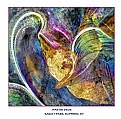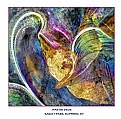|
|
|
Jon Sobolik
{K:225} 3/26/2006
|
I read the other reviews. But Mine is more brutal.
I do not think this is happening at all.
The model, pose and setting has cliché written all over it.
The back ground cropping does not work well in that it produces a very unsettling feeling. (remove the model and evaluate the background crop)
And the clothing is mismatched to each other and the setting, and the colors jump out as wrong.
A good attempt. though.
|
|
|
|
 György Szönyi
{K:10011} 3/23/2006
György Szönyi
{K:10011} 3/23/2006
|
Lovely model, fine waterfall, something still missing to make this a real artistic photograph. Perhaps that there is too little light on her face, somehow the whole picture is flat; perhaps her somewhat artificial posture and smile, I don't know. Try some more until you find better light on her and the background becomes really blurred, a backdrop to highlight the body.
|
|
|
|
 George Black
George Black
 {K:102014} 3/21/2006
{K:102014} 3/21/2006
|
This is a very attractive shot--even if the pose is little stiff. There are some very savvy suggestions here about the model (A really gorgeous young lady, by the way), and you asked about the waterfall. My biggest distraction is the blown-out highlight in the water on the right of the screen. It is so over-exposed that I couldn't fix it. So I replaced it. Hope it's OK . . .
All the best,
--George
|

|
|
|
|
 Delete My Account Delete my Account
{K:1232} 3/21/2006
Delete My Account Delete my Account
{K:1232} 3/21/2006
|
The hard part of shooting fashion is posing a model and making it look comfortable, and well... Not Posed... A tip to get rid of the belly roll, would be to have her lean back on her arms a tiny bit and tell her to push down with her palms. It tightens things up a bit. And try to never shoot a broad shot of a womans hand (all rules are breakable though) Generaly this makes them look a little manly. I hope the critique is what you where looking for, all in all, it was a good shot and I think she will be happy with it. I'm just helping you think about how to improve it!
|
|
|
|
|
jacques brisebois
{K:73883} 3/20/2006
|
very nice waterfalls :)
great model and smile, very well done.
Welcome to usefilm.
|
|
|
|
 Joel Aron
{K:14920} 3/20/2006
Joel Aron
{K:14920} 3/20/2006
|
Howdy Mike,
A few things could make this image a perfect portrait.
For the water, and getting it to blur, do you mean motion blur? You could use a few soft mattes in PS, and isolate one area at a time, and add motion blur to them. That's the easy way.
I would also suggest removing her veins from her forearms and hands. For a portrait in her portfolio, it may be something she doesn't want to see.
The eyes. Hard to tell here, but it would be nice to see some spec glint in there. Her eyes are gobbled up by her teeth and hair. They need fight a bit more!
Skin tone is great! Would be nice to see a little rim against her hair to help pull her apart from the background a bit more. (you could also darken the entire background to get the same effect)
Lastly, that little fold of fat on her belly just above the screen left thumb. That could be removed, and nobody would miss it ;)
I hope you don't mind my lengthy critique. Good luck with the water motion! More important, I hope she likes it! ...client is always right... :)
cheers,
-Joel
|
|
|
|
|
Romy Fabian Garmaz
{K:17105} 3/20/2006
|
Beautiful portrait Mike
all of the best
Romy
|
|
|
|
 Kambiz K
Kambiz K
 {K:37420} 3/20/2006
{K:37420} 3/20/2006
|
how about asking her to jump into the water if it is not cold and then take her image after that.
|
|