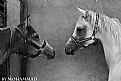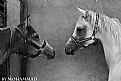|
|
|
jude .
{K:14625} 1/20/2006
|
Another terrific pano, Michael...I'm really enjoying these.
*reads pano stitching 101 article*
Hmmmm, I wonder if one can light paint in panoramic mode.....my god, man! the possibilities!
*wanders off mumbling incoherently, a dazed look in her eyes*
|
|
|
|
 Ann Nida
{K:45248} 1/20/2006
Ann Nida
{K:45248} 1/20/2006
|
WOW thank you Michael for posting this tutorial (Photo Quilting 101) ;) I don't know if I'm quite ready to delve into the world of panos yet but have filed this into my "check it out when I'm ready" folder for future reference. I really appreciate the time you took to explain your technique. If the sun ever comes again out I will try taking the photos of a nice scene and have them ready for stitching. Will use baby steps for this one. Get the photos first then look at stitching later. Thanks again.
Cheers - Ann :)
|
|
|
|
 Michael Kanemoto
{K:22115} 1/20/2006
Michael Kanemoto
{K:22115} 1/20/2006
|
Davide:
Mask on the sky using a gradient, then used levels, so yes, the overall effect is a gradient ND darkening of the sky. Wish there were clouds that day, but it IS a desert...
|
|
|
|
 Michael Kanemoto
{K:22115} 1/20/2006
Michael Kanemoto
{K:22115} 1/20/2006
|
Hugo -
Whoops. That's me. I also retyped the hints within the comments of this photograph.
|
|
|
|
 Hugo de Wolf
{K:185110} 1/20/2006
Hugo de Wolf
{K:185110} 1/20/2006
|
Hi Mike,
Any of these look batter in colour than they do in B&W, I think. Somehow, teh B&W removes the spcie out of them, lacking warmth, feel and contrasts, I feel.
Is that your shadow in the lower left corner?
Cheers,
Hugo
BTW, many thanks for your tutorial yesterday! I promise TR and I will have a go at this in DV!
|
|
|
|
 Roger Williams
Roger Williams
 {K:86139} 1/20/2006
{K:86139} 1/20/2006
|
I thought you'd be interested...
Try http : // www . panotools . info/mediawiki/index.php?title=Main_Page
I slightly scrambled the above to elude the URL trap in the comments software.
|
|
|
|
 Michael Kanemoto
{K:22115} 1/20/2006
Michael Kanemoto
{K:22115} 1/20/2006
|
Uhhh
(pop)
Where is this Wiki?
|
|
|
|
 Roger Williams
Roger Williams
 {K:86139} 1/20/2006
{K:86139} 1/20/2006
|
Thank you for taking the time to post this helpful information, Michael. You didn't mention my own favourite stitching software, PTGui. This, while not free, has some very sophisticated features on full automatic, and incredible flexibility if you ever get into tweaking things manually. If you shoot with plenty of overlap, it will even allow you to vary the exposure as you move around relative to the sun. It does this by blending the sky areas across the whole extent of the overlap, so you don't get those steppy "giveaway" breaks in the sky between images where the sky was exposed differently. This is the kind of discussion we ought to be having under the first Usefilm article on panoramas. I have one written already... It was selected as the introduction for the Panorama Wiki, which has a lot of information on PTgui and other panorama stitching software applications. Plus there are detailed "how to do it" explanations about taking nadir and zenith shots for immersive panoramas, viewers for the latter, and it caters for both MAC and PC users. It's probably the best resource for panorama lovers on the entire Internet.
|
|
|
|
 Michael Kanemoto
{K:22115} 1/20/2006
Michael Kanemoto
{K:22115} 1/20/2006
|
See above comment.
|
|
|
|
 Michael Kanemoto
{K:22115} 1/20/2006
Michael Kanemoto
{K:22115} 1/20/2006
|
Ann and Roger:
Quick manual for posterity under UF "articles":
If you want to start trying some for yourself:
Google on "Autostitch", it is a free program and is small. It just needs some RAM to go and runs on a PC. You open the preferences, set to 100% scale, 100 JPEG quality, and then open the files. It uses pattern recognition to match the shots, stretch, and blend. I've tried some other programs as well.
Arcsoft Panorama Maker is the next best in my experience. You are constrained by choosing one shot side to side, vertical, or matrix (4x4). You have to manually adjust the matching points. Does a great job.
Canon's Photostitch is neat - you enter in the mm of the lens (for digital users you have to convert to 35mm equivalent) and it merges and blends. Moderate results because if you do not line up the image plane you are in trouble.
Adobe Elements has Photomerge. Close to the Canon technology, but I just can't get this sucker to work for me. Probably user error.
To take a great stitch:
- Shoot digital. It's about matching pixels, and digital will get you the most consistent results (sharpness, tones, etc.)
- Use a tripod if you can. It's about moving the image plane (your sensor in your camera or film) along the same fulcrum. This means if you have a mounting point in line with that senor or film the tripod will force you to swivel right down the middle if you shoot in landscape mode.
- No tripod? It's OK. Remember that wider is not better. Perspective is a problem with shooting stitches, the more shifting of near ground elements due to a wide angle means you will have to overlap more. The "flatter" your images, the more two dimensional they are, the less "stretching" the software will have to do, or you will have to do using something like PT lens later on, to flatten the image for merging. When I shoot, I at most go to 28 mm at the widest, and in those cases I will do at least 50% overlap. At 70 mm and beyond, 1/4 overlap is the way to go.
- Use a grid system. My viewfinder projects a grid with lines on the quarter and one half as vertical lines and horizontal lines. I look at the cross-hatches where the lines intersect. For example, if I see that there is a tree at the intersection in the middle of my viewfinder, I remember that tree and then put it at the 1/4 intersection when I move the camera over. This makes sure that the perspective is forced to consistency as you turn the camera and everything will join smoothly. If you do not have grid lines you can use your autofoucs "dots" or eyeball it.
- Force everything manual. I look like an idiot by moving my camera around the whole scene, metering F-Stop and Exposure across the scene, and then choose the average and force the same: F-Stop, Exposure, White Balance, sharpening, etc across all the photos. This also means you have a lot less latitude to getting a really nice shot - in bright days the deep shadows and bright sky vary across the landscape. Sorry. Like most photos, the first and last hours of daylight are best. I do allow the autofocus to work, but with landscapes remember to use hyperfocal distance. Google "hyperfocal" if that just whizzed on by you. It just means using F-stop with where you focus to make sure everything winds up in focus. High depth of field (DOF).
- Lose the filters. Grad filters and polarizers will change the image as you move. IR, UV, ND, and other filters that are consistent are OK.
- Lastly, when you shoot leave room for cropping. Stitching programs love to stretch images, and you may find little blank spaces and gaps. The only way is to give a little buffer to your subjects and crop down later on. This is counter to the normal mode of cropping to the image you want in camera.
Have fun. You never know what will pop out until you are done stitching. I've noticed stitches of 20 images and discover that one of them was out of focus messing up the whole thing. Others that I thought would be boring wind up being absolutely great.
Another benefit is that if the image does not look a panorama, the end result is that you can get 18 - 24 megapixel images from a 6 megapixel camera. This means that you can get away with a wonderful 20" x 30" 150 dpi print for your wall.
|
|
|
|
 Michael Kanemoto
{K:22115} 1/20/2006
Michael Kanemoto
{K:22115} 1/20/2006
|
Hi Ann:
On the full scale version there is some minor "fringing", but the program I use does not put in seams if you give it some good images to work with.
Most of the fringing are due to the wind blowing leaves and grass around between shots. I'm "detail oriented" and will use healing brush and clone to clean up any halos and such before ordering a print.
|
|
|
|
 Michael Kanemoto
{K:22115} 1/20/2006
Michael Kanemoto
{K:22115} 1/20/2006
|
Autostitch, baby. No skill, just let it go and give it RAM. Come back in with Photoshop with a 24" monitor and clean up any dust on the CCD and color adjustments, levels, etc...
Portrait shots, handheld. 13 on foreground, 11 more to cover the sky elements.
8730 x 3671 pixel image.
Detail attached. It is the top of the upper left of the rock formation.
|

Detail |
|
|
|
 Ann Nida
{K:45248} 1/20/2006
Ann Nida
{K:45248} 1/20/2006
|
22 shots!!! This isn't a photo. It's a quilt! ;) With all that stitching I know there's bound to be a visible seam somewhere. Searching....searching...nope can't find one but you got off easy cause, not being a donor, I can't see the full panoramic size. Great work Michael. This is a perfect example of real devotion to your passion. Beautiful image.
Cheers - Ann :)
|
|
|
|
 Alejandra Figueroa
{K:849} 1/20/2006
Alejandra Figueroa
{K:849} 1/20/2006
|
Wow, 22! It's a great photo.
|
|
|
|
 Roger Williams
Roger Williams
 {K:86139} 1/20/2006
{K:86139} 1/20/2006
|
Until I read your "about" I would have guessed two or three frames and much less stitching. A really brilliant stitch, Michael, and a great panorama. Did you shoot two rows of 11, all in portrait orientation? The panorama size is great for this, lets us see the great detail!
|
|
|
|
 davide lupo-pasini
{K:8079} 1/20/2006
davide lupo-pasini
{K:8079} 1/20/2006
|
22 shots?!
geeze!
have u added a gradient on PS or the sky it's natural?
good job!
ciao
Davide
|
|